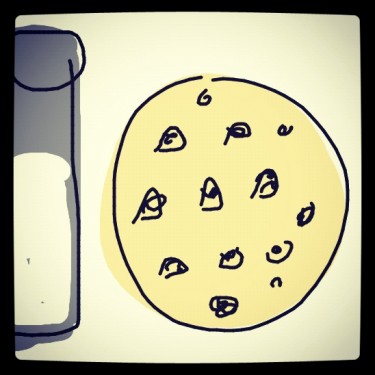Hey! It’s Wednesday, which means my new feature which I just made up and happens to be on a Wednesday and I can’t promise it will stay on Wednesday and probably will forget to continue because I am a spazz-face.. duh duh duh.. called Draw Something Wednesday!


So, here’s how it goes.. I’m going to post some Draw Something pictures from the week or whenever, and then you’re going to leave me awesome comments and then you are going to link us to YOUR Draw Something pics! You can post them to your own blog (more fun that way) or link to wherever you want (twitter, twitpic, etc..) Feel free to add more than one link! You don’t have to make them fancy or anything, I just like playing around with filters.
We’re going to do it blog hop style, so make sure you add your link to the Blog Hop thingy at the bottom of the page and then visit any blogs that are on there. Feel free to put the code on your blog as well.
I think most of my readers have disappeared so it might be empty for awhile, but hopefully some of you guys are still hanging around and will play!
And just to show you that you don’t have to post just “good” ones or cute ones, but any will do, I will show you my greatest masterpiece.
Don’t forget to add your link. They can be artistic or funny or whatever you feel like showing off!
P.S. Can you guess mine?